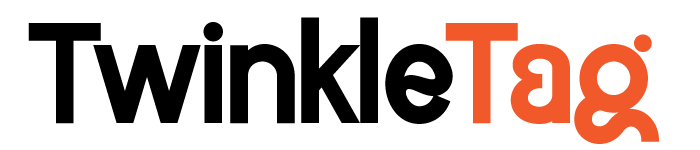In the last decade, social platforms have undergone some dramatic changes. From the early days of MySpace and instant messaging to the high-resolution videos of today’s YouTube, there’s no question that social media has evolved.
This evolution hasn’t exactly been a breeze for brands and businesses trying to keep up with customers’ changing preferences (and create great content). It turns out that a few smart tools can make all the difference when it comes to getting your audience to pay attention. Here are seven easy ways you can use technology to create compelling social media content.
Canva
Canva is a free online design tool that allows you to create graphics for social media, blog posts, and more.
Canva has a huge library of templates that you can use to create your graphics. This can save you time in creating the right image for your social media post. There are also pre-made images that are created by members of the Canva community to give you more options when creating an image or graphic.
If you’re looking for something specific but not sure what it is, Canva has a “search by tag” feature that will help guide your search efforts into finding exactly what it is that you’re looking for!
Bigvu.tv
Bigvu.tv is a tool that lets you create videos for social media. It’s great for creating Instagram stories, Facebook posts, and other video content for your business or personal use. You can use Bigvu.tv to get started making video content with just a few clicks of the button by choosing from pre-recorded templates, shooting your footage, or uploading existing photos and videos from your computer.
Bigvu’s automatic captions generator will give you captions in seconds so that no matter how long or short the video is, viewers won’t miss anything important in their feed because they’re not able to read the text fast enough while watching something moving on screen!
Word Swag
Word Swag is a tool for creating text graphics for social media. It offers over 300 fonts, and you can choose your images to use. You can also enter your text or use one of the many pre-made phrases from their library.
The free version has some limitations that are quickly overcome by upgrading to the paid version, which costs $29/month or $249/year. There’s also an option to download a single font pack of your choice if you don’t want to buy into an annual subscription right away.
Word Swag is available on mobile devices as well as desktop computers. It works through browser-based technology instead of having one version specifically built for either device type (like Photoshop).
Hootsuite
Hootsuite is a social media management platform that helps you easily schedule and publish content across multiple social networks.
- Over 15 million users in over 180 countries use Hootsuite to connect to their customers on social media, listen to what they’re saying, and respond quickly.
- Over one million businesses in almost every industry use Hootsuite to manage their social presence, collaborate with teams and agencies, measure results, and grow their businesses.
- Approximately 75% of the Fortune 500 use Hootsuite Enterprise or Pro products for managing their brands’ digital marketing campaigns.
Buffer
Buffer is a social media management tool that helps you schedule and track your social media posts. The platform can also be used to find content, which could be helpful for brands looking for ideas on what to post about.
For brands looking for help managing their social media channels, it’s a great tool. You can add all of your social accounts (Facebook, Twitter, Instagram) to Buffer and then decide when to post on each channel based on the timezone of your target audience.
You can also see how each post is performed by monitoring engagement rates and increasing them over time by testing different variations of your messages over time.
Crowdfire
Crowdfire is a social media management tool that helps you grow your social media accounts. It allows you to schedule posts, find new followers, and monitor your competitors.
With Crowdfire you can easily add new Instagram likes, comments, and followers to any post on Instagram. The app also lets you save time by managing multiple accounts at once.
The free version of Crowdfire includes features such as scheduling posts for Facebook, Twitter, LinkedIn, and Google+. For greater functionality—such as managing Instagram profiles—you’ll need to upgrade to the paid version ($19 per month).
Voicemod
Voicemod is a free online tool that allows you to change the voice of the person you are talking to. It’s a great tool for businesses that want to create a more personal experience with their customers.
With Voicemod, you can change voices in real-time. You can also add effects such as echo or robotization to your voice so it sounds like it’s coming from outer space or an old radio show, which makes for some fun effects if that’s what you’re going for—but if not, don’t worry! The default setting is clear and natural-sounding speech without any added effects.
Making Your Life Easier
You don’t have to be a tech prodigy, or the owner of a million-dollar startup to use these tools. Even if you are born and bred on social media, there is still something out there that can make your life easier when it comes to creating content.
You might have heard about some of these tools before, but if not, I hope this list provides you with some interesting ways to change up your strategy when it comes to posting on social media.
Conclusion
Creating content for social media isn’t always easy. But with the right tools, it doesn’t have to be so difficult! We hope that this article helped you find the perfect tools for your needs and that your next campaign is more successful than ever before.
Remember: no matter how hard you work on a project, it won’t make an impact unless you promote it in the right places at the right times. The best way to make sure you don’t miss out on great opportunities is by keeping your finger on the pulse of social channels with tools like Hootsuite and Sprout Social.
And don’t forget about Buffer! Its free version has some amazing features including content scheduling as well as for analytics support from Google Analytics (including conversions).