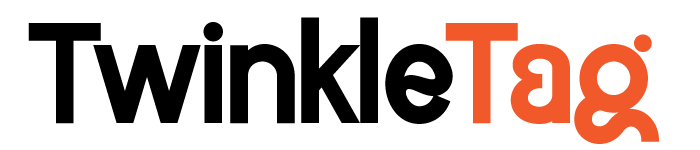In today’s digital age, businesses are increasingly relying on screen-tracking software to monitor employee productivity and ensure data security. This powerful tool not only provides insights into how time is spent on various tasks but also helps in optimizing workflow efficiency. With the rising trend of remote work, the need for such software has become more critical than ever. From boosting accountability to identifying areas for improvement, this technology offers a plethora of advantages that can positively impact organizational performance.
Understanding Employee Monitoring
Benefits of Monitoring
Screen tracking software offers several benefits to both employers and employees. Firstly, it increases employee accountability by ensuring that everyone stays on task during work hours. This can lead to a more focused and productive workforce.
Improved time management is another advantage of using screen tracking software. By monitoring the time spent on various tasks, employers can identify areas where employees may be spending too much time or not enough time, enabling them to make necessary adjustments.
Furthermore, enhanced data security is a critical benefit of this type of monitoring. It helps prevent unauthorized access to sensitive information by providing insights into employee activities and identifying any potential security risks before they escalate.
Features Evaluation
When evaluating screen tracking software, it’s essential to look for customizable tracking options, allowing employers to tailor the monitoring process according to their specific needs. For example, customizable settings might include which applications or websites are tracked and the frequency of screenshots captured.
Real-time monitoring capabilities are also crucial features as they provide immediate visibility into employee activities. This allows for prompt intervention if any concerning behavior or security threats are detected.
A user-friendly interface is important for easy navigation and efficient use of the software. A simple and intuitive interface ensures that employers can effectively utilize all the features without extensive training or technical expertise.
Monitoring and Productivity
Screen tracking software provides valuable insights into employee productivity levels, helping managers understand how their team spends their working hours. By analyzing this data, employers can recognize high-performing individuals as well as those who may need additional support or guidance.
Moreover, it enables the identification of workflow bottlenecks, highlighting areas where processes may be inefficient or hindering productivity. With this information at hand, companies can streamline workflows and optimize resource allocation for improved overall efficiency.
This kind of monitoring also presents an opportunity for performance improvement by offering specific data points that allow managers to provide targeted feedback based on actual observations rather than assumptions.
Screen Tracking Software Explained
Screen tracking software, also known as screen monitoring software or a screen recording app, comprises several essential components that make it a powerful tool for organizations. Firstly, it offers comprehensive activity tracking features, allowing employers to monitor their employee’s computer activities in real time. This includes capturing screenshots, logging keystrokes, and tracking application usage.
Moreover, this software seamlessly integrates with existing tools and systems commonly used in workplaces. For instance, it can be integrated with project management platforms or customer relationship management (CRM) systems to provide a holistic view of employee productivity within the context of specific projects or client interactions.
Screen tracking software provides advanced reporting and analytics functionalities. It generates detailed reports on employee activities, offering insights into time spent on different tasks, websites visited during work hours, and overall productivity levels. These analytical capabilities enable managers to identify trends and patterns that may impact workflow efficiency and employee performance.
One of the key functions of screen monitoring software is desktop monitoring. This feature allows employers to capture real-time desktop activities of their employees without intruding into personal privacy. By recording the screen at regular intervals or in response to certain triggers such as specific keywords typed by an employee or opening applications deemed inappropriate for work-related tasks.
Furthermore, this type of software monitors application usage patterns by keeping track of which programs are being used most frequently and for how long they are active on an employee’s computer screen.
Moreover, screen monitoring software tracks internet browsing behavior during work hours by providing visibility into the websites visited by employees while using company devices. This enables employers to ensure that their staff members are not engaging in non-work-related online activities during designated working hours.
Benefits of Screen Tracking
Productivity Accountability
Screen tracking software helps establish clear performance benchmarks by allowing employers to monitor the time spent on specific tasks. For example, if a project requires ten hours of work, managers can track how long it takes. This fosters fair performance evaluations as employees are measured against quantifiable data rather than subjective opinions.
Moreover, this technology encourages self-accountability among employees. When individuals know their activities are being monitored, they tend to stay focused and avoid distractions.
Workflow Insight
By using screen tracking software, businesses can identify inefficiencies in workflows. For instance, if a particular task consistently takes longer than expected, it signals a need for process improvement or additional resource allocation.
Furthermore, this tool streamlines task allocation processes by providing visibility into each employee’s workload and progress. Managers can then redistribute tasks based on real-time insights and ensure an even distribution of work across the team.
Data Security Enhancement
Implementing screen tracking software is crucial for protecting sensitive company information from unauthorized access or potential breaches. With real-time monitoring capabilities, any suspicious activity can be immediately flagged for investigation before any considerable damage occurs.
This technology also ensures compliance with privacy regulations such as GDPR or HIPAA by enabling companies to track who has accessed certain files or applications within their systems.
Employee Monitoring Implementation
Introducing to Business
Its implementation in the workplace demonstrates a commitment to both productivity and security. By utilizing such tools, businesses show their dedication to ensuring that employees are focused on their tasks during work hours, which can lead to increased efficiency and output. screen tracking software helps safeguard sensitive company information by preventing unauthorized access or data breaches.
Moreover, the integration of screen tracking software aligns with modern business practices. In today’s digital age, where remote work is increasingly common, monitoring employee activities has become essential for many organizations. This practice not only ensures that employees remain engaged and productive but also allows companies to adapt to the changing nature of work environments.
Furthermore, implementing screen-tracking software drives organizational growth and success. By leveraging these tools effectively, businesses can gain valuable insights into workflow processes and identify areas for improvement. This leads to enhanced performance across teams and departments, contributing significantly to overall business development.
Best Practices
Transparent communication about monitoring policies is crucial when introducing screen tracking software in the workplace. Companies should openly communicate with their employees about the purpose of implementing such tools and how they will be used. This transparency fosters trust between employers and employees while minimizing potential concerns related to privacy invasion.
Balancing employee privacy with monitoring needs is vital for creating a positive work environment when utilizing screen tracking software. Businesses need to establish clear boundaries regarding what will be monitored and ensure that personal activities unrelated to work are respected as private matters.
Regularly reviewing and updating monitoring strategies is an essential best practice for organizations using screen tracking software. As technology evolves rapidly, companies must stay abreast of new developments in this field so they can continuously refine their monitoring approaches while staying compliant with relevant laws and regulations.
Choosing the Right Software
Evaluating Options
Before deciding, it’s important to compare different screen tracking software options available. Check for features such as real-time monitoring, activity logging, and easy-to-use interfaces. See if the software allows you to customize settings and provides detailed reporting tools.
Assessing compatibility with business needs is essential. For instance, if your company operates on multiple platforms such as Windows, Mac, or Linux, ensure that the chosen software supports all these systems without any limitations.
Seeking user feedback and reviews can provide valuable insights into the practicality and effectiveness of each solution. Look for testimonials from businesses like yours to gauge how well the software performs in real-world scenarios.
Cost and Feature Analysis
Evaluate cost-effectiveness when choosing a screen tracking tool. Some solutions may offer advanced features but come at a high price point. Consider your budget constraints while weighing the benefits of each option.
Matching features with budget constraints is vital; you don’t want to overspend on unnecessary functionalities or compromise critical features due to budget limitations.
Consider long-term value and ROI when selecting screen tracking software. While an affordable solution might seem attractive initially, it’s important to assess its scalability as your business grows. A more expensive yet comprehensive tool could potentially yield higher returns in terms of productivity gains and improved workflow management over time.
Privacy and Efficiency Balance
Privacy Considerations
It’s crucial to respect employee privacy rights. This means ensuring that the software is used for productivity monitoring rather than invasive surveillance. By focusing on work-related activities, employers can strike a balance between monitoring efficiency and respecting employees’ personal space.
Implementing transparent data usage policies is essential when using screen tracking software. Employees should be informed about the specific data that will be tracked, how it will be used, and who will have access to it. Clear communication helps build trust and reduces concerns about privacy invasion.
Ensuring compliance with privacy laws is non-negotiable when implementing screen tracking software in the workplace. Companies need to stay updated with local regulations such as GDPR or CCPA to safeguard employee privacy rights while using such tools.
Efficiency Gains
Identifying time-wasting activities becomes easier with the help of screen tracking software. By analyzing employees’ computer usage patterns, employers can pinpoint areas where time is being spent unproductively, leading to targeted interventions for improved efficiency.
Streamlining processes for better efficiency is a significant advantage of utilizing screen tracking software. For instance, if an excessive amount of time is being spent on non-work-related websites during office hours, employers can implement restrictions or provide additional training to help employees manage their time more effectively.
Boosting overall team productivity is a key benefit derived from using screen tracking software judiciously. When employed responsibly, this technology can identify best practices among high-performing employees and share insights across the team, leading to enhanced productivity levels company-wide.
Employee Monitoring Impact
Performance Improvement
Screen tracking software can address performance gaps by providing insights into employees’ work habits and productivity. For instance, it can reveal if certain employees are spending excessive time on non-work-related websites or applications. This insight allows managers to provide targeted training and support to help these individuals improve their efficiency.
The software helps enhance individual and team performance by identifying areas where specific teams may be struggling or excelling. For example, if a particular team consistently displays prominent levels of productivity during certain hours, this information can be used to optimize schedules for maximum output.
On the other hand, some employees might feel uncomfortable with such close monitoring of their activities. This could lead to decreased morale and motivation in the workplace.
Cost Implications
When considering screen tracking software, companies must balance potential cost savings with productivity gains. While the software may result in increased productivity due to improved focus and reduced time spent on non-work-related tasks, there are also costs associated with implementing and maintaining such systems.
Moreover, companies need to consider the potential return on investment (ROI) when investing in employee monitoring tools like screen tracking software. If the increased productivity outweighs the expenses incurred from implementing the system, then it could prove beneficial for organizations in terms of cost-effectiveness.
However, there is a risk that excessive monitoring might create an atmosphere of distrust between employers and employees which could impact job satisfaction negatively.
Teams Benefiting from Monitoring
Types of Teams
Different teams within an organization have unique working styles and productivity challenges. Adapting monitoring strategies to suit these diverse teams is crucial for effective implementation. For example, sales teams may require tracking customer interactions and deal progress, while development teams might benefit more from tracking code commits and project milestones.
It’s essential to tailor tracking methods based on team dynamics. For instance, remote teams may need more robust time-tracking features compared to in-office teams. By understanding the specific needs of each team, organizations can deploy appropriate monitoring tools that enhance productivity without impeding workflow.
Understanding the unique productivity challenges in various teams is vital when implementing screen tracking software. Customer service teams might struggle with maintaining consistent response times, while marketing departments could face challenges related to content creation deadlines. By recognizing these distinct obstacles, companies can customize monitoring systems to address each team’s pain points effectively.
Activity Tracking
Screen tracking software captures detailed activity logs, providing insight into how employees spend their time during work hours. These logs offer a comprehensive view of tasks completed, applications used, websites visited, and overall computer usage patterns.
Tracking project-specific tasks allows managers to monitor progress accurately across different projects or assignments handled by their respective teams. This feature enables them to identify potential bottlenecks or allocate resources more efficiently based on real-time data gathered through the software.
Monitoring idle time and distractions helps organizations identify unproductive habits that hinder employee performance. By pinpointing periods of inactivity or excessive non-work-related browsing, employers can provide targeted support or interventions as needed.
Trends in Employee Monitoring
2024 Projections
As we look ahead to 2024, the anticipated advancements in screen tracking software are expected to revolutionize the way employers monitor their employees. These advancements will bring about more sophisticated tools for tracking and analyzing employee activities. For instance, companies may start using AI-powered monitoring systems that can provide real-time insights into how employees are utilizing their time and resources.
Moreover, these technological advancements could have a significant impact on workplace dynamics. With the introduction of more advanced monitoring technology, there is a possibility of increased scrutiny and surveillance in the workplace. This might lead to a shift in employee behavior as they become more conscious of being always monitored.
Furthermore, it’s projected that there will be an increase in the development of productivity tools designed specifically for remote workers. As organizations continue to embrace remote work arrangements, there is a growing need for solutions that can help enhance efficiency and collaboration among distributed teams.
Evolving Capabilities
Considering changing work environments, screen tracking software providers are anticipated to adapt by offering features tailored to support remote workers effectively. For example, they may introduce functionalities such as activity monitoring across different devices and platforms commonly used by remote employees.
These providers are likely to focus on incorporating new features aimed at enhancing monitoring capabilities while ensuring compliance with data privacy regulations. This means we can expect improved data encryption methods and access controls within screen tracking software applications.
Another crucial aspect involves staying ahead of evolving data security threats. With cyber threats becoming increasingly sophisticated, it’s essential for companies developing screen tracking software to prioritize robust security measures that protect sensitive employee data from potential breaches or unauthorized access.
Final Remarks
You’ve delved into the world of employee monitoring and screen tracking software, uncovering their benefits, implementation, and impact. As you navigate the delicate balance between privacy and efficiency, remember that choosing the right software is crucial for your team’s success. Trends in employee monitoring are constantly evolving, so staying informed is key to making informed decisions.
Now that you understand the ins and outs of screen tracking software, it’s time to act. Consider the unique needs of your team and explore how implementing employee monitoring can drive productivity and accountability. Keep an eye on emerging trends to ensure that your approach remains relevant in this ever-changing landscape.
Frequently Asked Questions
What is screen tracking software and how does it work?
Screen tracking software allows employers to monitor employees’ computer activities. It records the time spent on different applications, websites visited, and keystrokes. This helps us to understand productivity levels and ensure compliance with company policies.
Is employee monitoring legal?
Yes, employee monitoring is legal if employers comply with relevant laws and regulations. It’s important to inform employees about the monitoring practices through a clear policy. Focusing on transparency can help build trust within the organization.
How can screen tracking benefit businesses?
Screen tracking offers insights into productivity patterns, identifies workflow bottlenecks, and helps in assessing resource allocation. By understanding how time is utilized, businesses can optimize processes for improved efficiency and performance.
What are the privacy considerations when implementing screen tracking software?
When implementing screen tracking software, it’s crucial to strike a balance between privacy and efficiency. Communicate to employees what data will be monitored and ensure that sensitive information always remains protected.
Are there any emerging trends in employee monitoring?
The use of artificial intelligence (AI) for analyzing employee behavior patterns is an emerging trend in employee monitoring. AI-powered tools provide more comprehensive insights into productivity levels while also identifying potential areas for improvement.